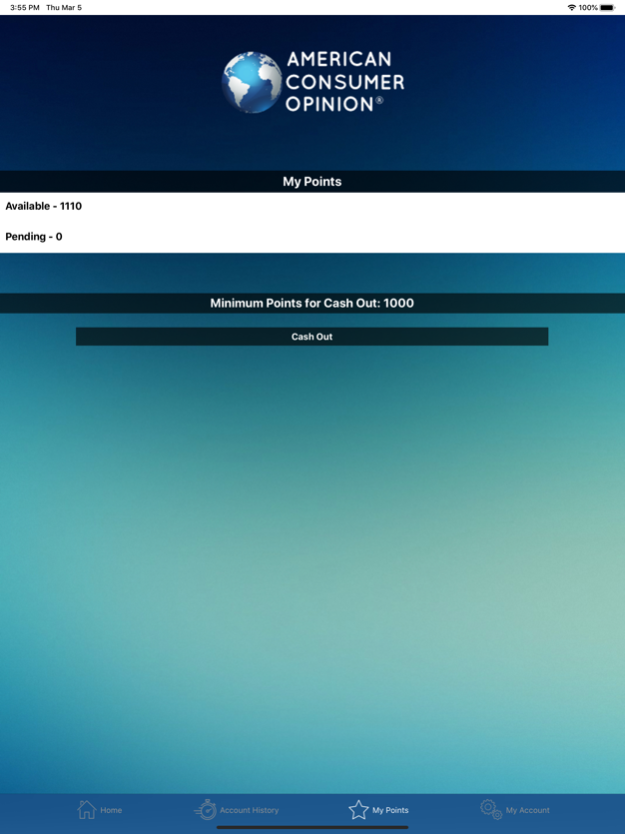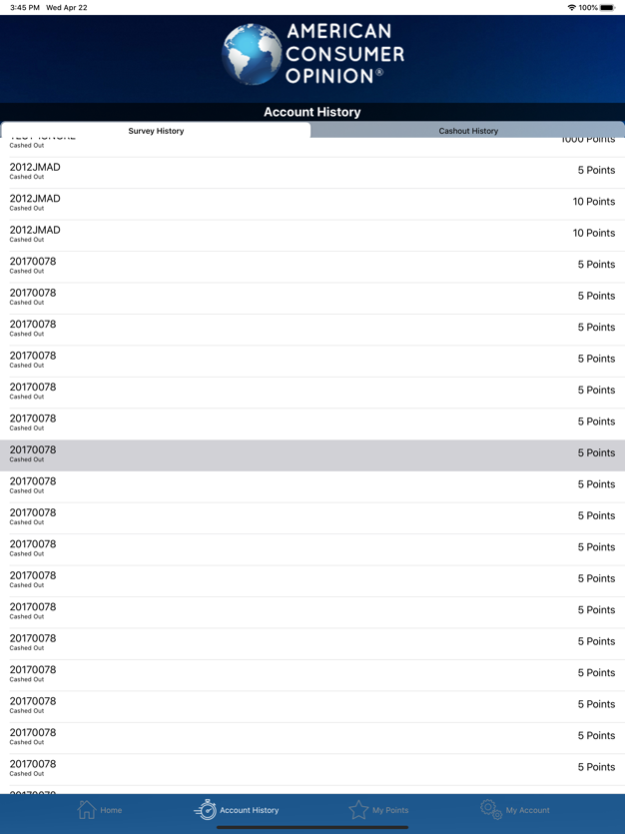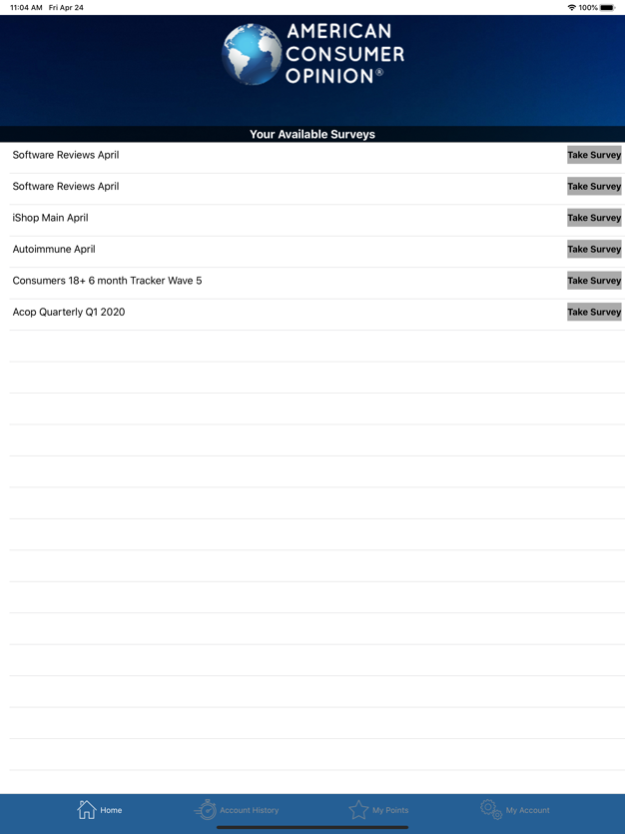ACOP Mobile 1.1
Continue to app
Free Version
Publisher Description
Make Money Taking Surveys
At American Consumer Opinion® we believe that your opinions can change the world.
As a member, you will be invited to take online surveys, test products at home, and participate in focus groups. Members enjoy a feeling of satisfaction when products and services are improved because of their input, and now you can too!
It’s always free to join and participate. As a panel member, you’ll be compensated for the surveys you complete. Compensation consists of Points or other prizes for surveys. Points are collected in your account until you are ready to redeem them for the following:
- Cash (U.S. or Canadian)
- PayPal
- Sweepstakes entry
Your opinions, information, and responses are confidential. Your answers are combined with other panel members' answers and reported as statistical summaries. Your individual answers will never be revealed to anyone without your explicit permission. Your name and address will never be used for sales or advertising purposes, and your name will never be sold to anyone.
Download the American Consumer Opinion® app today, and make your voice heard!
Apr 25, 2020
Version 1.1
- Fixed a bug which caused the first survey available to not have a "Take Survey" button
- Tapping the "Take Survey" button now launches the survey directly instead of going to the account page
- Fixed a bug which caused the "Take Survey" button to overlap with the survey name text if the survey had a long name
About ACOP Mobile
ACOP Mobile is a free app for iOS published in the Food & Drink list of apps, part of Home & Hobby.
The company that develops ACOP Mobile is Decision Analyst. The latest version released by its developer is 1.1.
To install ACOP Mobile on your iOS device, just click the green Continue To App button above to start the installation process. The app is listed on our website since 2020-04-25 and was downloaded 8 times. We have already checked if the download link is safe, however for your own protection we recommend that you scan the downloaded app with your antivirus. Your antivirus may detect the ACOP Mobile as malware if the download link is broken.
How to install ACOP Mobile on your iOS device:
- Click on the Continue To App button on our website. This will redirect you to the App Store.
- Once the ACOP Mobile is shown in the iTunes listing of your iOS device, you can start its download and installation. Tap on the GET button to the right of the app to start downloading it.
- If you are not logged-in the iOS appstore app, you'll be prompted for your your Apple ID and/or password.
- After ACOP Mobile is downloaded, you'll see an INSTALL button to the right. Tap on it to start the actual installation of the iOS app.
- Once installation is finished you can tap on the OPEN button to start it. Its icon will also be added to your device home screen.